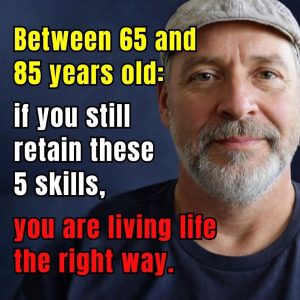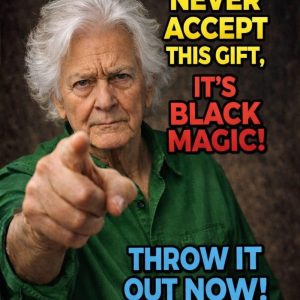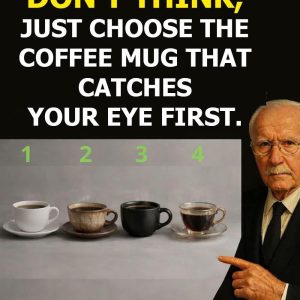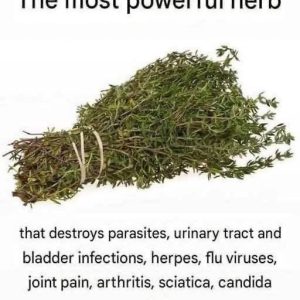If you’ve ever spotted a tiny orange dot at the top corner of your iPhone screen, you might have wondered what it means. This curious dot, seemingly innocuous yet somewhat concerning, has left many users puzzled and a tad bit worried.
iPhone Myth vs. Reality
The rumor mill has spun tales about this dot being a sign that someone is secretly listening in on your conversations, sending shivers down spines and causing alarm. However, the truth isn’t as sinister as the myths circulating on social media would have you believe.1
In 2020, with the release of iOS 14, Apple introduced these colored indicators as a security measure.2 The orange dot is a signal that an app is currently using your iPhone’s microphone. Similarly, its green counterpart indicates an app utilizing either the camera or both camera and microphone functionalities.
Contrary to the sensational claims, the appearance of the orange dot doesn’t automatically mean someone is eavesdropping on your conversations. Instead, it simply denotes an app using the microphone. It could be a social media platform or a messaging app that requires access to the mic for its functionality.
Should the orange dot make you uneasy, you have the power to manage app permissions on your iPhone.3 Head to Settings, navigate to Privacy and Security and select Microphone. From there, you can choose which apps have access to your microphone and revoke permissions for those you’re uncomfortable with.
Author: awestories24.com